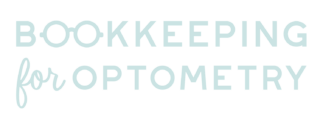As an optometry practice owner, maintaining a clear understanding of your practice’s financial health is essential for long-term success. When you combine QuickBooks Online with your Electronic Health Record (EHR), you gain powerful tools to get a complete picture of your practice’s financial health.
QuickBooks Online serves as a central hub for managing your practice’s finances, streamlining invoicing with vendors, tracking expenses, and enhancing organizational efficiency. With its user-friendly interface and comprehensive financial tools, QuickBooks Online provides smooth financial operations into your practice. However, it’s important to keep in mind that QBO is not HIPAA compliant, so make sure to follow HIPAA regulations to safeguard patient data.
Your EHR helps you securely store patient records, streamline appointment scheduling, and track medications, ensuring smooth operations. With instant access to medical histories and lab results, EHRs enhance the quality of patient care and streamline communication among your team. They also ensure compliance with regulations like HIPAA, giving you peace of mind. Additionally, EHRs empower you to analyze data trends, identify areas for improvement, and make informed decisions to enhance both patient satisfaction and the efficiency of your practice.
By combining both QuickBooks Online and your EHR, you can efficiently monitor vital financial metrics such as revenue, expenses, and profitability. This integrated approach allows you to utilize data from both systems to make well-informed decisions aimed at enhancing your practice’s financial performance.
But how do I access this information?
Financial Reports in QBO:
- Profit and Loss Statement: This report provides an overview of your practice’s income, expenses, and profitability over a specific period. It helps you understand where your practice stands financially.
- Accounts Receivable Aging Report: This report shows outstanding invoices and their aging, helping you track unpaid patient bills and manage cash flow effectively.
- Expense Reports: These reports detail your practice’s expenses, categorized by type (e.g., rent, utilities, supplies), allowing you to identify areas where costs can be controlled or reduced.
Clinical Reports in EHR:
- Services Rendered: Offers a comprehensive breakdown of the services provided to patients during their visits, including eye examinations, diagnostic tests, and other necessary procedures.
- Appointment Types: Categorizes appointments based on their purpose, such as routine eye exams, contact lens fittings, medical consultations, or follow-up visits, giving you insights into the types of services rendered.
- Insurance Reimbursements: Tracks payments received from insurance companies for services rendered to patients, including coverage for eye exams, treatments, and prescribed eyewear, ensuring accurate reimbursement and financial transparency.
In summary, integrating QuickBooks Online with your EHR provides a 360 view for understanding your practice’s financials. By harnessing the strengths of both platforms, you can proactively work towards achieving the best possible decisions for your practice.
**Fun tip: trying something like EdgePro will help with gaining even more perspective and will allow your financial professionals to gain access to that information without giving them access to your EHR.
Author Amanda Collaso, Founder Bookkeeping for Optometry
Amanda Collaso brings 15 years of optometry expertise, excelling in training, technology implementation, and billing & coding. Amanda’s commitment to enhancing financial literacy reflects her passion for supporting professional success. With practical expertise and forward-thinking solutions, Amanda aims to make a meaningful impact in the eye care industry by facilitating informed choices and financial empowerment for professionals.